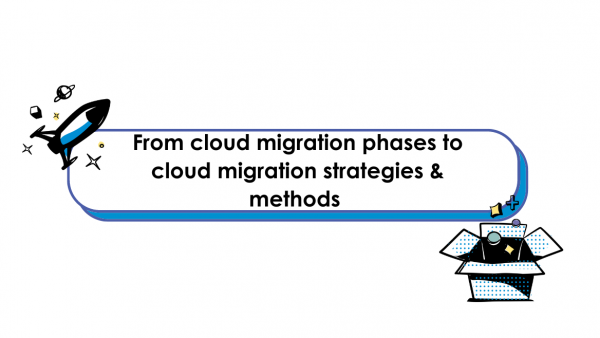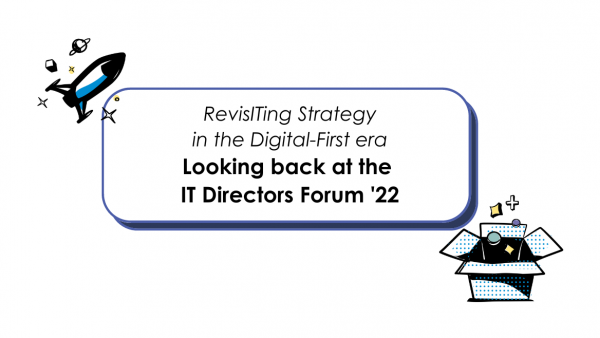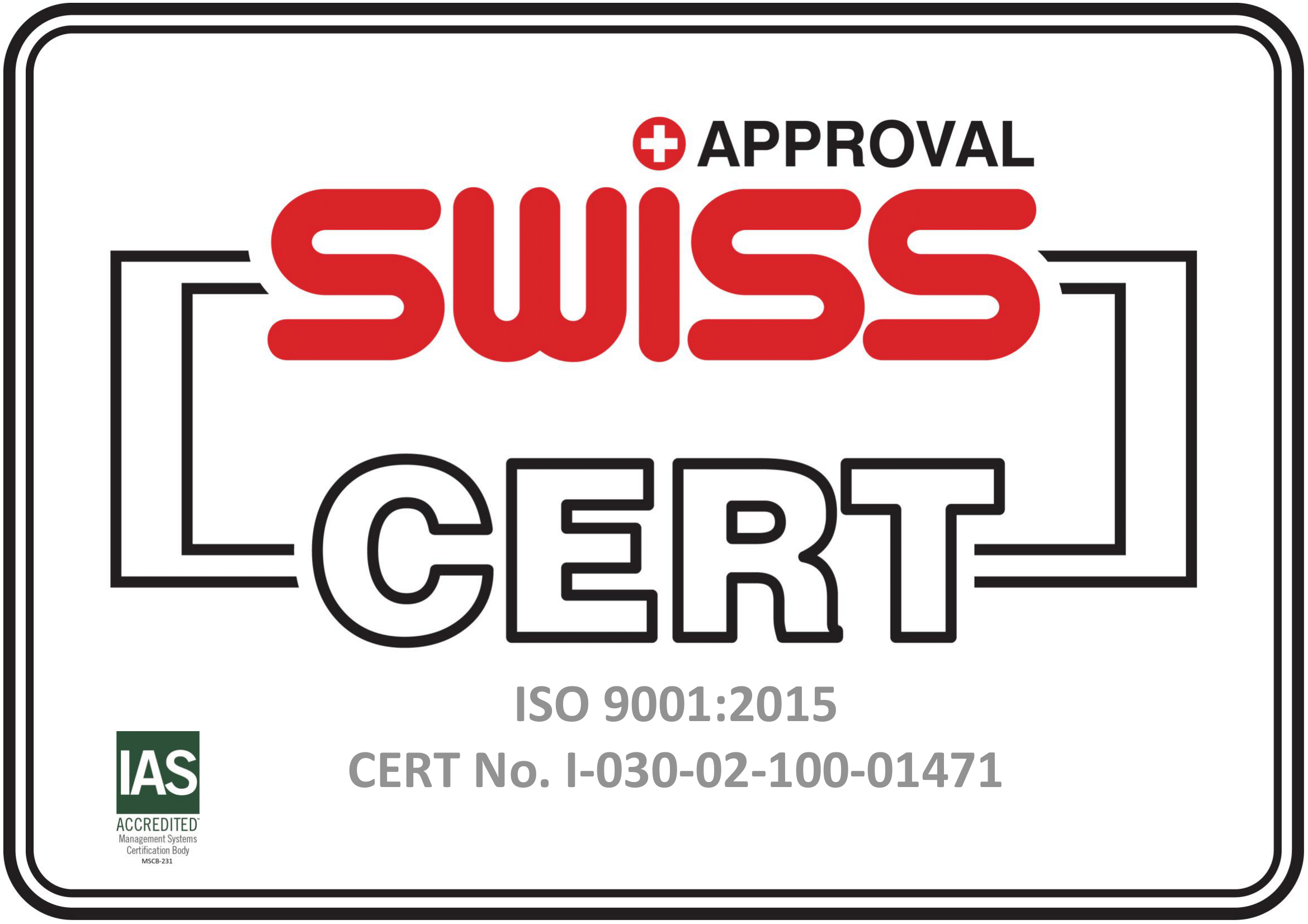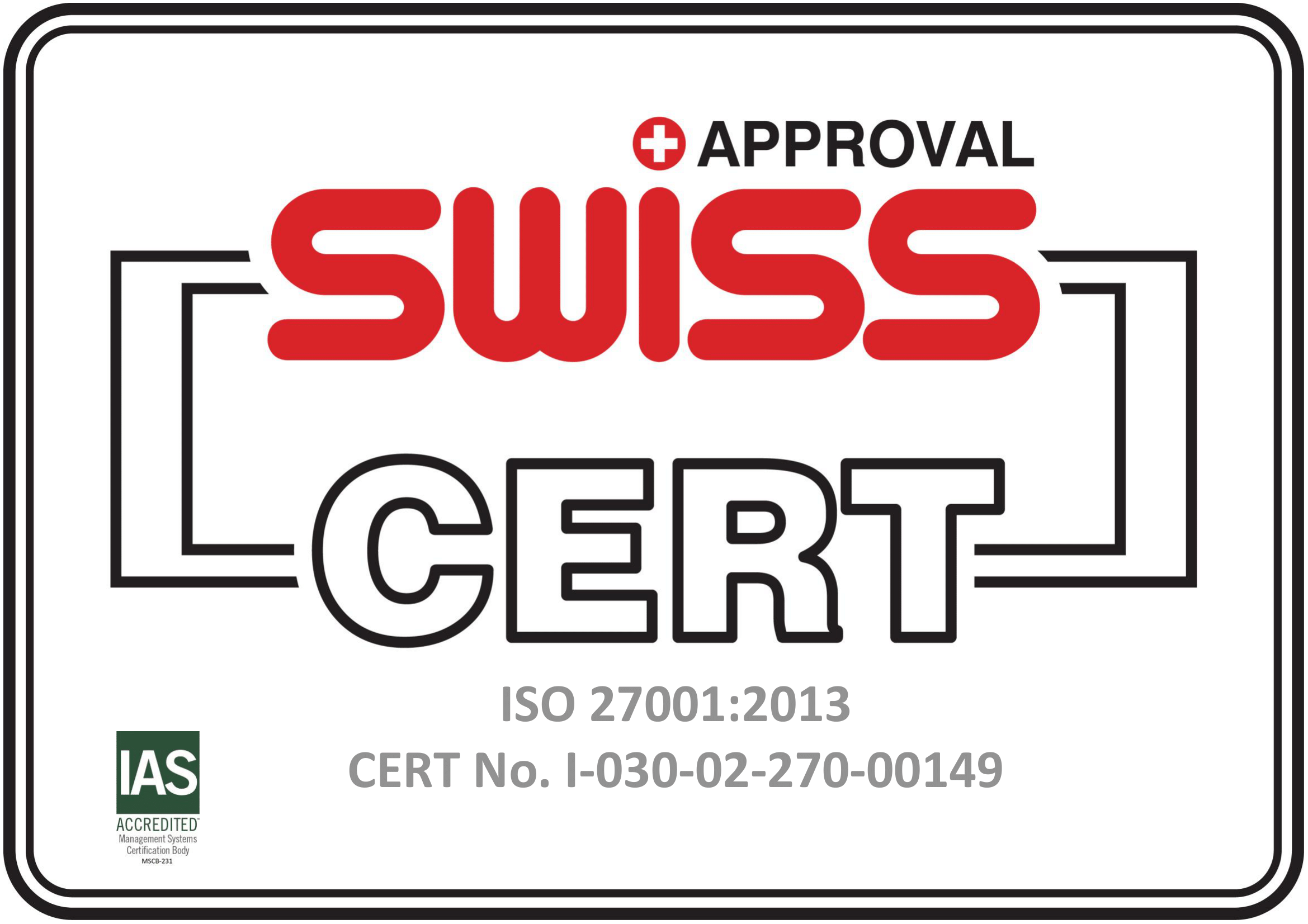Webinar Recap : What's new in Atlassian Cloud and how to plan for a successful migration

Last week we had the pleasure of hosting a live webinar on the Atlassian cloud. Whether you’re considering migrating to or expanding your usage of Atlassian Cloud products, this webinar is surely for you.
During the one-hour webinar, Effie Bagourdi, Nimaworks CEO and Christos Katsivas, Nimawork’s Senior Solution Consultant and cloud expert, provided all the nuts and bolts on the Atlassian Cloud, and they discussed Nimawork's approach to cloud migration and how we go about planning successful migrations.
Here’s our roundup from the event.
What’s New in Atlassian Cloud
Effie Bagourdi opened up the event by speaking out about Nimaworks extensive experience with the Atlassian Cloud, with 6 out of 10 customers already on the cloud.
Drawing from this experience, she then went on to give an overview of how different Atlassian cloud products (Jira Service Cloud, Confluence Cloud, Jira Service Management Cloud and Bitbucket Cloud), can benefit businesses and help collaboration. She then moved on to show the impressive range of apps and integrations that are better in-cloud or are available on cloud-only, and on to introduce some exciting new products available in Atlassian Cloud only.
Last but not least, Effie presented a range of different incentives that can make any decision to move to the cloud, easier.
Before Christos took to the virtual stage, we had the chance to share with our audience one of our successful cloud migration projects, that of SWORD Group. In a recorded interview with SWORD’s IT and Security Manager, Mr. Panagiotis Lambetidis spoke to us about how Nimaworks helped the organisation successfully migrate to the cloud and enjoy all of the benefits that come with it.
Migrating to Cloud
As Christos took to the stage, he used all of his cloud migration expertise, to walk us through Nimaworks' 6-step cloud migration (1. Assessment 2. Planning 3. Preparation 4. Test 5. Migration 6. Launch). He carefully analysed each step of the journey, giving a thorough explanation on all the tasks that should be completed during each phase.
Christos then went on to discuss everything from the Migration Strategies we at Nimaworks use (Lift & Shift, Optimize & Shift, Phased) to the Migration Methods (Site Import, Cloud Migration Assistants, Site Import), while looking into the significance of Cloud Migration Assistants and apps assessment.
At the conclusion of his pitch, Christos stressed the importance of user migration, a key step in the success of each migration project.
The webinar closed with the presentation of yet another successful cloud migration project, that of PublicNext. In our interview with Vicky Skaraki, Head of Web Development at the company, we heard about how Nimaworks cloud migration expertise was key in the planning and implementation of yet another successful project.
You can view the webinar on demand, here.
Q&A
During the Q&A session that followed several important question were also raised, most of which were answered live but you find more details and resources below.
What blockers have you faced during cloud migration projects?
Christos: During the implementation of one of our first migration projects, our client was using a specific app which wasn’t yet available on Cloud. As Atlassian Cloud is evolving fast, the app vendor released the app on the cloud soon after, which helped us to proceed with the migration successfully.
Can Advanced Roadmaps be automatically migrated to Jira Migration Assistant?
Effie: Advanced Roadmaps was only recently integrated to Jira Migration Assistant. At this point there are some things, which can’t be migrated (e.g. private filters for plans). For more information on what can’t be migrated, you can visit https://support.atlassian.com/migration/docs/migrate-advanced-roadmaps-plans/
How did you handle the recent Atlassian outage?
Effie: The recent outage which took place in April, only affected 888 instances, only a very small portion of daily Atlassian instances. It was an unprecedented situation for us too.
Only one of clients was affected. However from the very beginning, Atlassian was there, communicating openly and with transparency about the outage.
Atlassian has gone on to announce a major investment and exact actions it’s going to take in order to avoid any such outages in the future. You can find the full post incident report here.
When will Insight be available on the Migration Assistant?
Αfter reaching out to Atlassian, we were informed that there is no information yet as to when this will be available through migration assistant and there is no documentation either.
Can Atlassian Access be integrated with an organisation’s user subset on one domain?
Atlassian Access verifies company domains. After this verification, user provisioning integrates an external user directory with your Atlassian organization. This integration allows you to automatically update the users and groups in your Atlassian organization when you make updates in your identity provider. Any sites you've added to your organization now have access to your provisioned users and groups. Synced directory groups will appear along the default and native groups in your sites. Atlassian Access also provides the ability to have unmanaged users (users that their domain is not verified in Access) but the administrator cannot enforce policies on the unmanaged accounts. User provisioning refers to all Atlassian sites of an organization. There is a feature request to exclude sites from user provisioning but it is still gathering interest.
You can read more information at the below pages
https://support.atlassian.com/provisioning-users/docs/understand-user-provisioning/
https://support.atlassian.com/user-management/docs/verify-a-domain-to-manage-accounts/