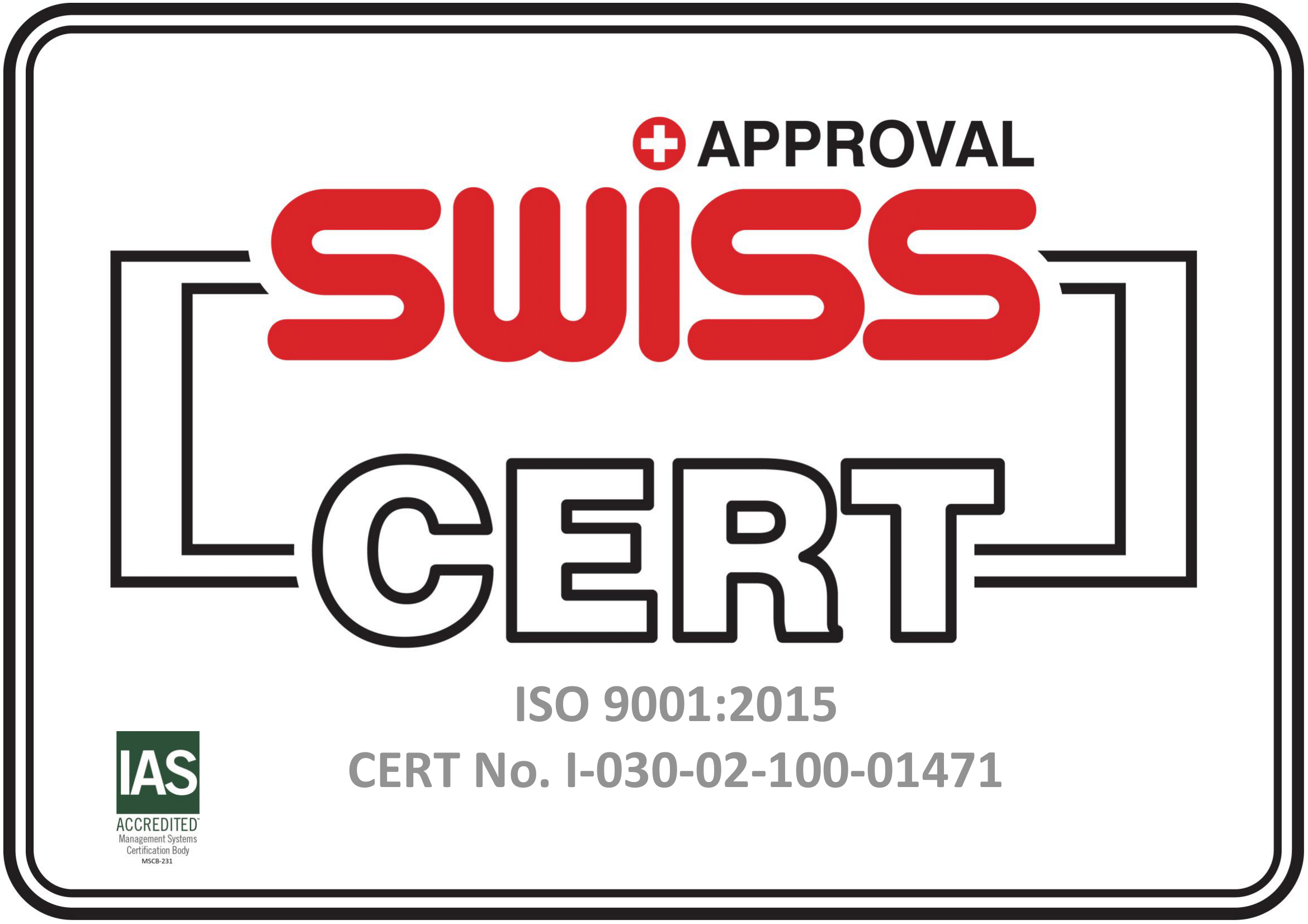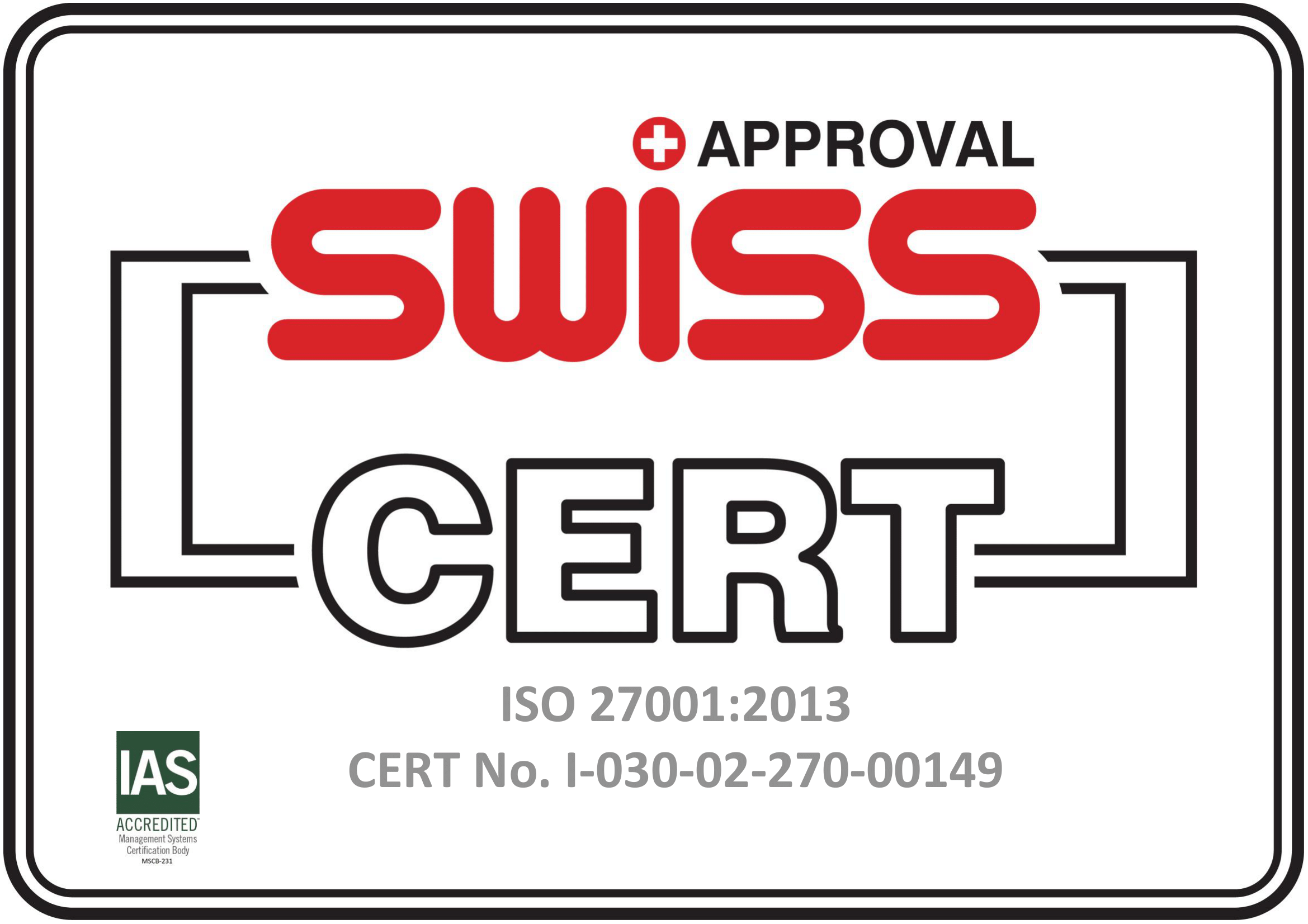Ready to set out on your Atlassian Cloud migration Journey? This is what you need to know
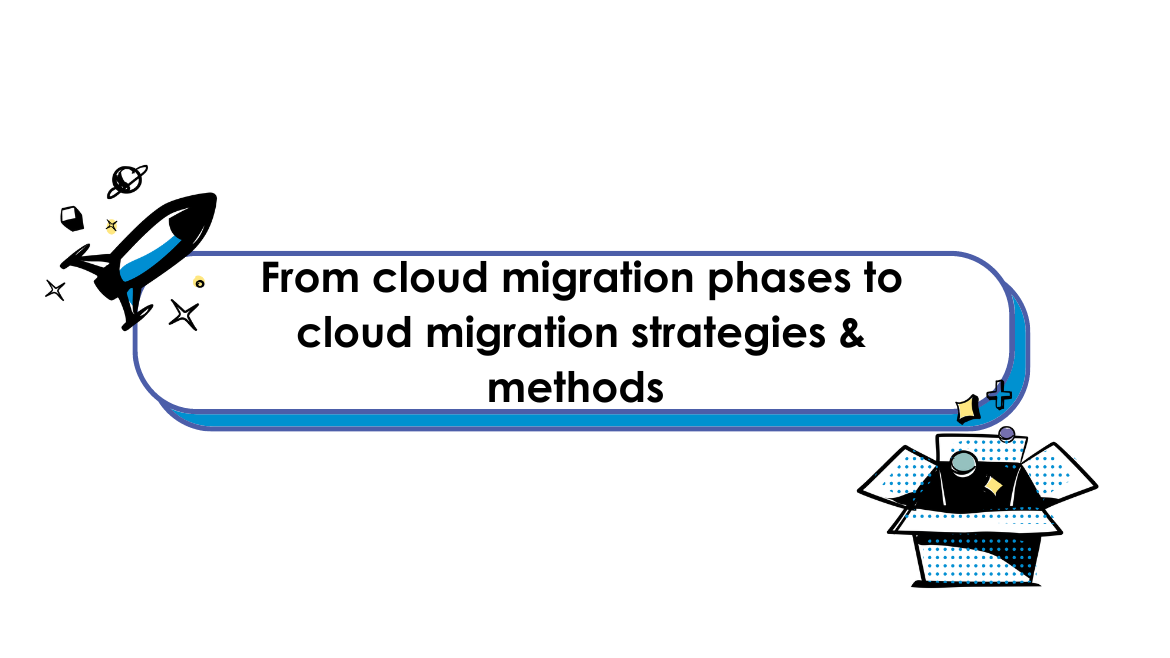
Lately more and more companies are looking to migrate their Atlassian on premise tools to Atlassian Cloud. There are plenty of reasons for that. From reduced IT costs, to more flexibility, and increased efficiency, companies are trying to reap the benefits the cloud has to offer.
So if you are looking for a way to migrate to Atlassian Cloud, in this blog post I will be going through some key areas of this journey from analysing all the phases of the cloud migration process, to speaking about the strategies and methods involved. Ready to take off?
Cloud Migration Phases
Before you embark on your cloud migration journey, it is essential that we analyse the 6 key phases to the cloud migration process. Of course, our cloud migration experts will be there to help you during each step of this process. So, without further ado, let's look at the six phases companies need to take as they move to the Cloud.
-
Cloud Assessment
-
Planning
-
Prepping your team and site
-
Testing
-
Migration
-
Launch and Support
Phase 1: Cloud Assessment
First things first. The cloud assessment phase is crucial for each migration journey. In this phase, our team collaborates with Atlassian and the IT Security and Legal departments of each organisation and the necessary questionnaires are filled out.
Through a series of pre-migration checks and analysis, we can find out if there is any element or functionality (blocker) that needs further investigation or is on Atlassian's roadmap. We have often come across blockers which appear in apps not supported in Atlassian SaaS or their features differ from the on-prem version.
In addition, during this phase, the solution is planned in terms of user management (synchronisation requirements with Active Directory, SSO, etc.) as well as the migration plan in cases where the organisation has integrations with on-prem or legacy solutions.
Finally, in this phase we are able to reach a decision regarding the strategy which will be followed on application migration, which we will discuss later on in this blog post.
Phase 2: Planning
Once we are done with the assessment phase, it’s time to start planning the actual migration.
The goal in this phase is to secure our client’s cloud subscription and obtain a licensed software list in order to create the site and claim the URL accordingly. Verifying your URL domain will secure ownership of your company’s domain. Also, you have the choice to claim all users' accounts (also referred to as managed accounts) with that same domain.
Finally in this phase, we can finalize the client’s migration hub we maintain and share with Atlassian for any changes and improvements to the migration process per product. Once this is completed, it is shared and confirmed with Atlassian.
Phase 3: Prepping the team and site
One of the most basic phases is that of preparation. During this phase, we ensure technical readiness for the proper execution of the migration, which may include the creation of a clone of the on-prem environment, upgrades, data and function clean-up and the installation of new add-ons that will help in smoothly completing the migration.
In addition to the technical preparation, we place great emphasis on the preparation of the teams that will be affected in the organisation by this move. This is achieved by a series of necessary trainings and presentations as well as the creation of test scenarios, that the organisation will run during the testing phase.
Phase 4: Testing
The testing phase consists of the migration testing in which all the migration steps and the duration required per action are recorded in detail. Once completed, the designated members of the organisation proceed with the necessary checks. Based on the results, we go ahead with any necessary corrections and finally proceed with the actual migration.
Phase 5: Cloud Migration
This is without a doubt the most highly anticipated and critical step in the whole process. Before beginning this phase however there needs to be full certainty that the pre-migration checklist and test migration is complete.
During the actual migration, we repeat all the steps carried out in the testing phase, resolve any last-minute issues and move the client’s users and data over to Cloud.
Phase 6: Launch and support
Now that you’ve successfully migrated, it’s time you introduce your team to the Cloud, set them up and equip them with anything they need to manage their daily tasks. It is the time we make sure that the necessary accesses have been given to the users, communicate to your stakeholders that the migration was successful and re-share what the new status quo looks like.
To help your team get adjusted, we highly recommend you set aside some time to prioritize any post-migration issues, feedback, or questions. After all, Nimaworks is next to the users for any questions or problems that may arise.
These constitute the 6 phases of the cloud migration journey. Yet, before you begin your migration journey, it’s important to know which strategy you will go on to use.
Cloud Migration Strategies
The real work of migration is in the planning you do before you actually move your data to its new home, and determining a strategy ahead of time is critical to success. So, let’s take a deeper look in the three migration strategies organisations can follow.
Lift & Shift is about migrating the entire instance, without changes. This is ideal for organisations that don't have time for optimsing and cleaning up their on-prem instance. It also concerns smaller organisations whose environments consist of few or no Atlassian apps without complex structures configured.
Optimize & Shift concerns data cleaning (projects, workflows, users, groups and apps), for larger environments and with several Atlassian apps. It is the option recommended by Nimaworks and chosen by most of our clients.
Phased refers to migration in phases after analysis and control of operations to separate the projects in the on-prem environment. It also concerns cases where downtime is not an option.
Cloud Migration Methods
After choosing your cloud migration strategy, it is time to take a look at the methods you will use to go about it. When choosing an on-premise-to-cloud migration method, it is important to consider how much data you need to move and how quickly you have to move it. The three basic methods of a migration are the following (note, these were valid when this blog post was published):
-
Site import concerns environments that have more than 1000 users. This method can only be used to transfer an entire environment.
-
Cloud Migration Assistants are available for Jira (Software & Service Management), Confluence and Bitbucket. In essence, through these assistants we can choose what we want to transfer (projects, users & apps). Any configurations which cannot be transferred, we can then implement them in the cloud environment or use a range of different solutions according to the needs of each organisation.
-
CSV/Spaces import, this specific solution concerns the individual data transfer, which requires that the necessary configuration in the cloud environment has been completed.
We hope you found this blog post/guide to cloud migration useful and that it gave you a solid understanding of how Nimaworks can help you set out on your migration journey by analysing all the phases of the process, the strategies and methods involved. It’s important to understand however, that no two cloud migrations are alike. So, if you’re considering moving to the cloud, Nimaworks and our cloud migration experts are here to help you. Contact us and we will be there to assist you.
Christos Katsivas is a Senior Solution Consultant with more than 5 years of experience in the Atlassian ecosystem. Christos has successfully migrated numerous Atlassian on-prem solutions to Atlassian Cloud for enterprise clients.