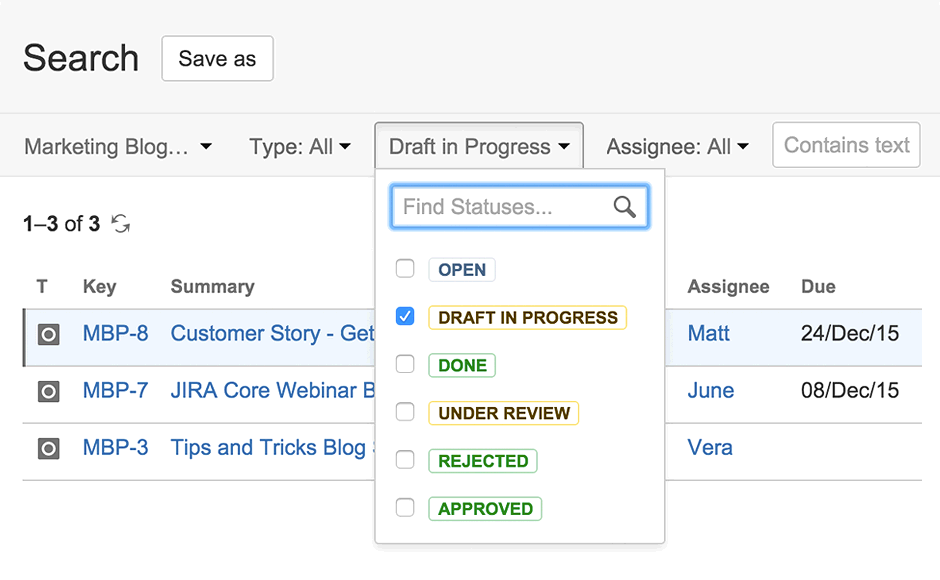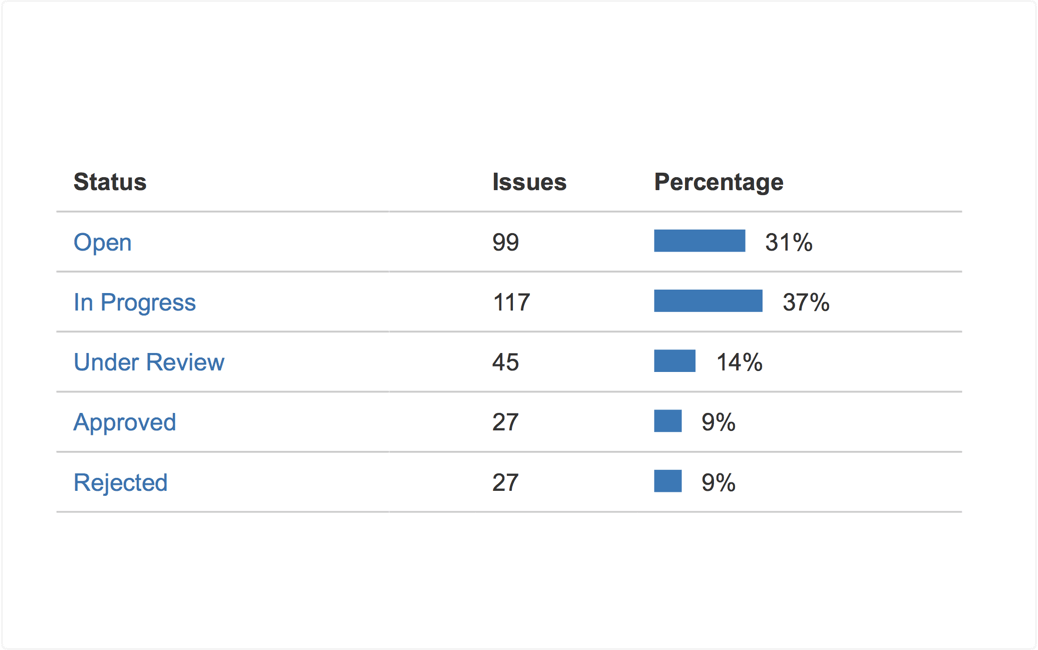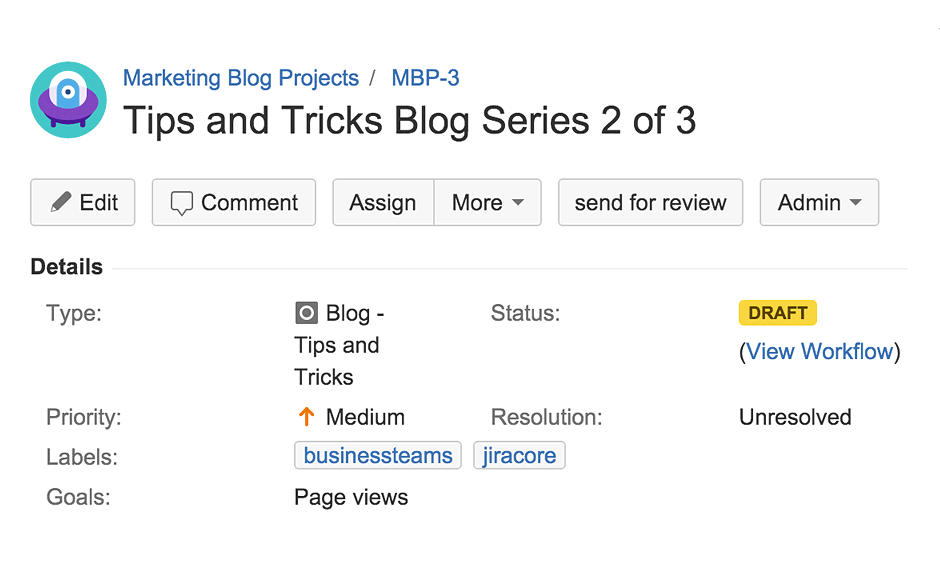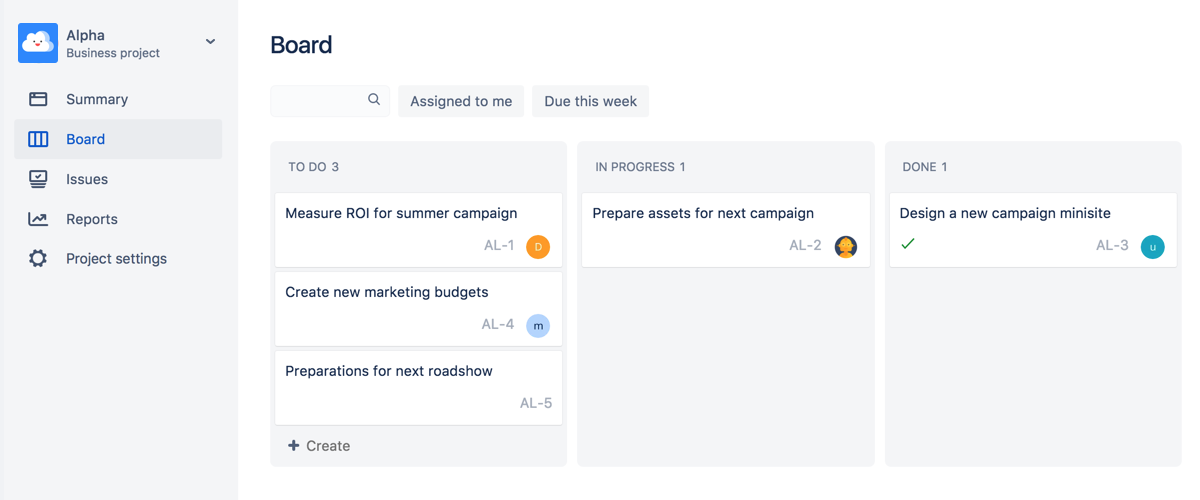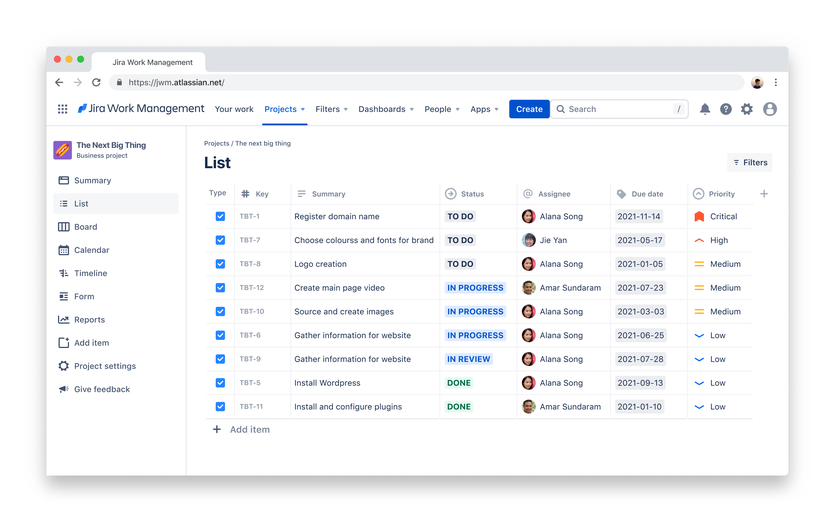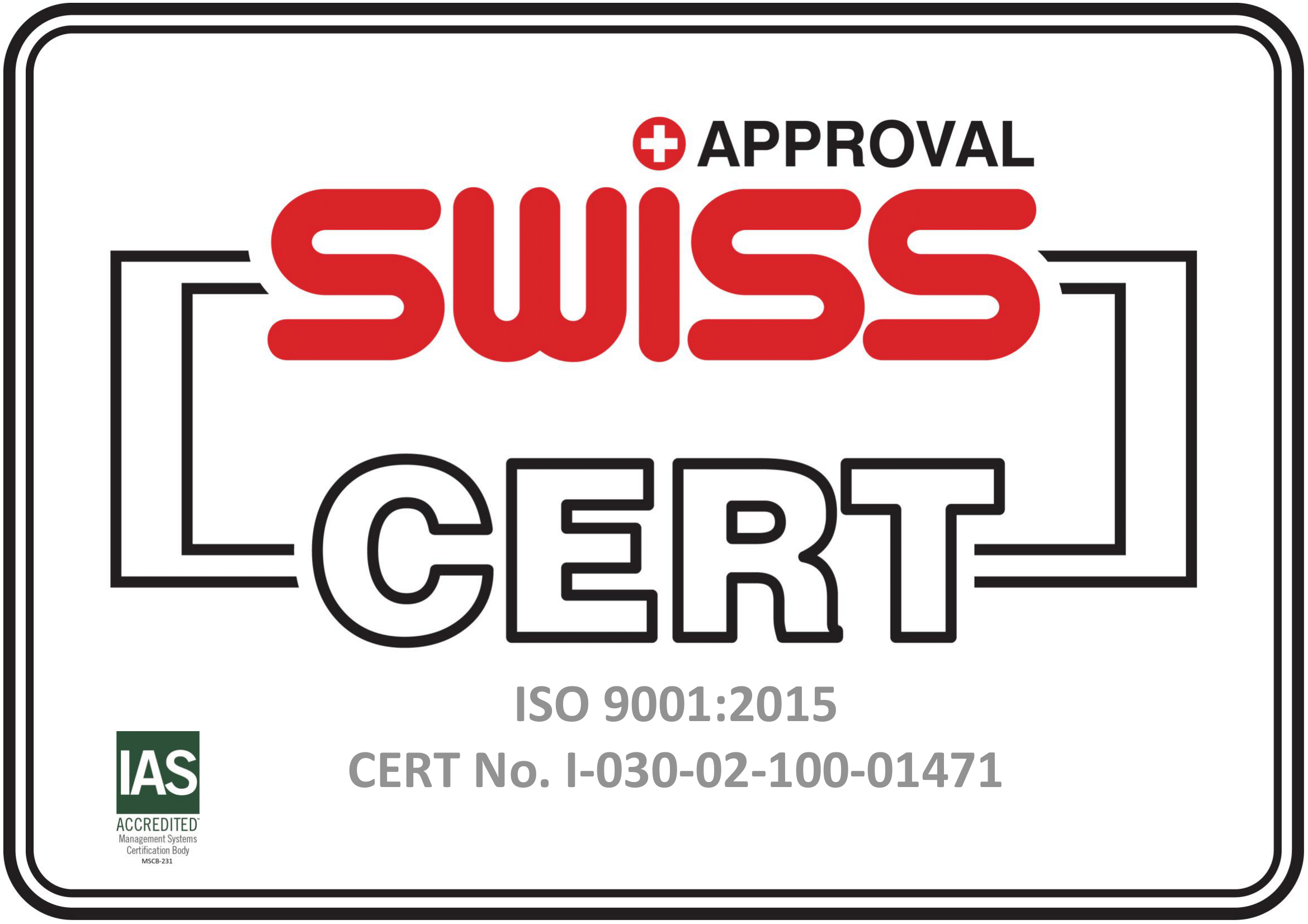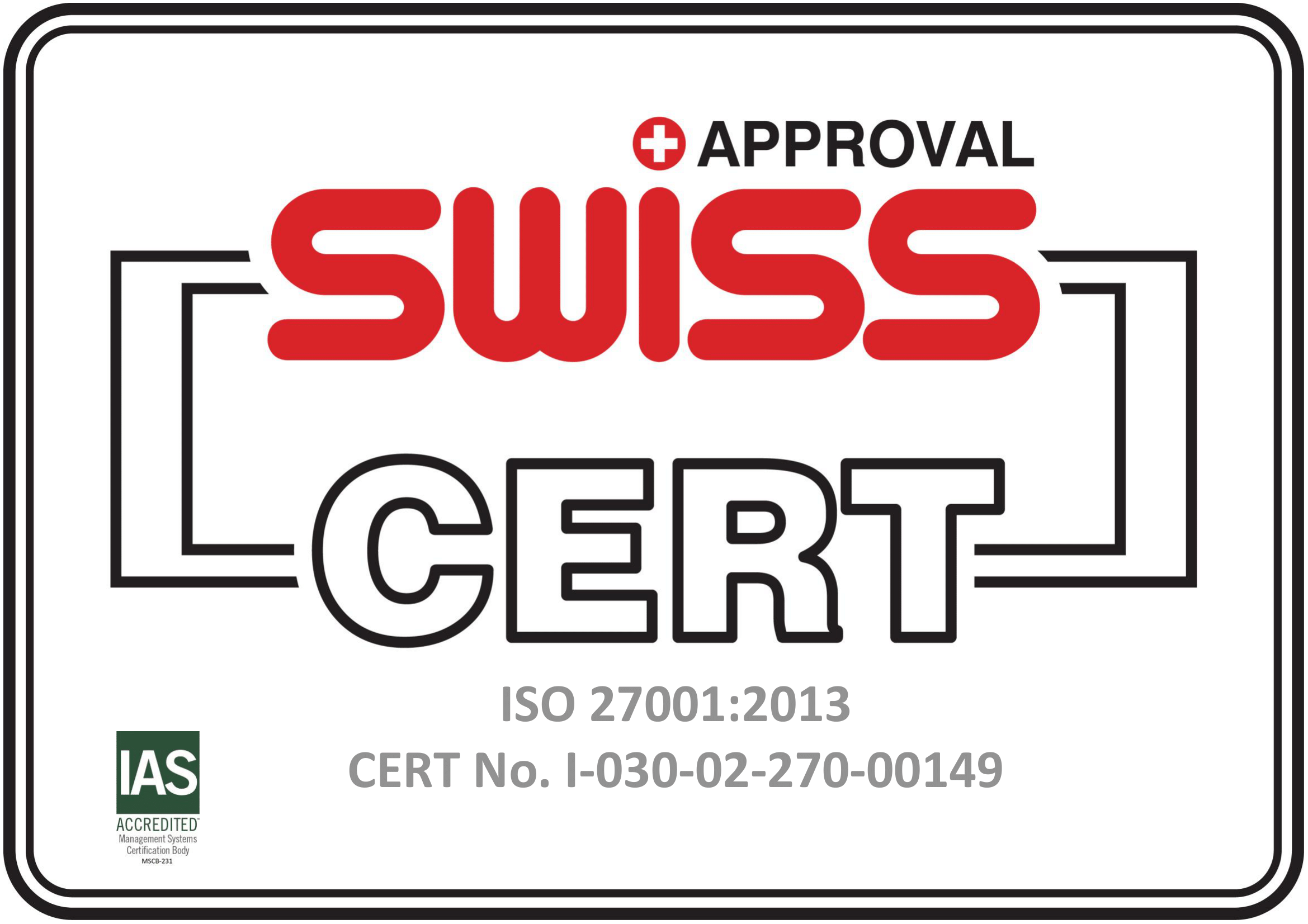for business teams
Create and manage new projects in seconds from 25+ carefully crafted templates that span every team – designed with industry best practices and customer feedback. Power up your team with no-code automation that works across all Jira products. Auto-assign tasks, send Slack messages, and much more.
Pick a view - calendar, timeline, list and boards, are available so that you can view, plan and track your work faster than ever.
Follow the status of your team's projects via high-level overviews, customized dashboards, or 30+ reports. Discover bottlenecks and continuously improve.
Track all tasks associated with a project is hard. Jira Work Management lets you visualise your marketing tasks on a board and follow them from to-do to done. This way, the journey to done for blogs, assets, and review cycles - you name it - is just faster.
- Plan complex campaigns in one place
- Stay aligned all the way through launch
- Collect simple work requests
Use one tool to gain clarity and insight into your operations. Let Jira Work Management handle the details, so your team can keep the company running.
- Monitor and plan purchase dates and inventory to make sure you’re always a step ahead.
- Experiment and improve your workflows to see which process wins out in the end.
- Give your employees one place to submit simple requests for new items and inventory.
Visualise your candidate pipeline, see updates at a glance, respond to comments, and quickly adjust to changing schedules. Make sure your team has the latest, latest information and do away with "surprises."
- Combine tracking and automation for interviews so your potential hires move effortlessly through the funnel.
- Ensure your company’s policies get the go-ahead from top leadership and employees by consistently tracking their development.
- Collect simple HR requests.
Need expert review on a contract? See who's completed the task and read the feedback, all in one place. The document review cycle couldn't be much easier to manage.
- With Jira Work Management's board view, you can ensure every document gets the same thorough review before it's approved.
- Use our Smart Link functionality to edit documents directly from your Jira ticket.
- Collect simple work requests.
Create and share documents, predict potential growth, and react quickly with Jira Work Management so you and your team can focus on the financial future.
- Lighten your team's load with a calendar view to track errant issues and automatically recreate monthly tasks.
- Activity records and easily searchable tasks help make your annual audit a breeze.
- Collect simple finance requests.
Understand users, beautify assets, and easily work with other teams in Jira Work Management — so you and your team can create breathtaking experiences.
- Even the largest design teams can easily map dependencies with a timeline view.
- Proof and comment on files directly in Jira with InVision and Figma integrations. Then automatically message stakeholders via Slack, Teams, or email when it's time to get the go-ahead.
- Collect simple creative requests.
Use out-of-the-box business project templates to manage simple tasks and complex workflows alike. Customise the templates to match how your team works. Now every step is accounted for, and your team can really move.
See what's happening with any project. The details of every task, plus comments, attachments, and due dates are stored in one place.
Use @mentions to get the attention of specific team members and stay informed with handy, detailed notifications. You'll know right away when something is assigned to you, and when your feedback is required.
Use the search tool to find specific answers: a due date, when a task was last updated, or what a team member still needs to finish. With project nformation in one place, there's no more digging around - it's right there.
Reveal "all the things" with reports and dashboards to help you understand how your team is doing. Configure them and showcase the metrics that matter most.