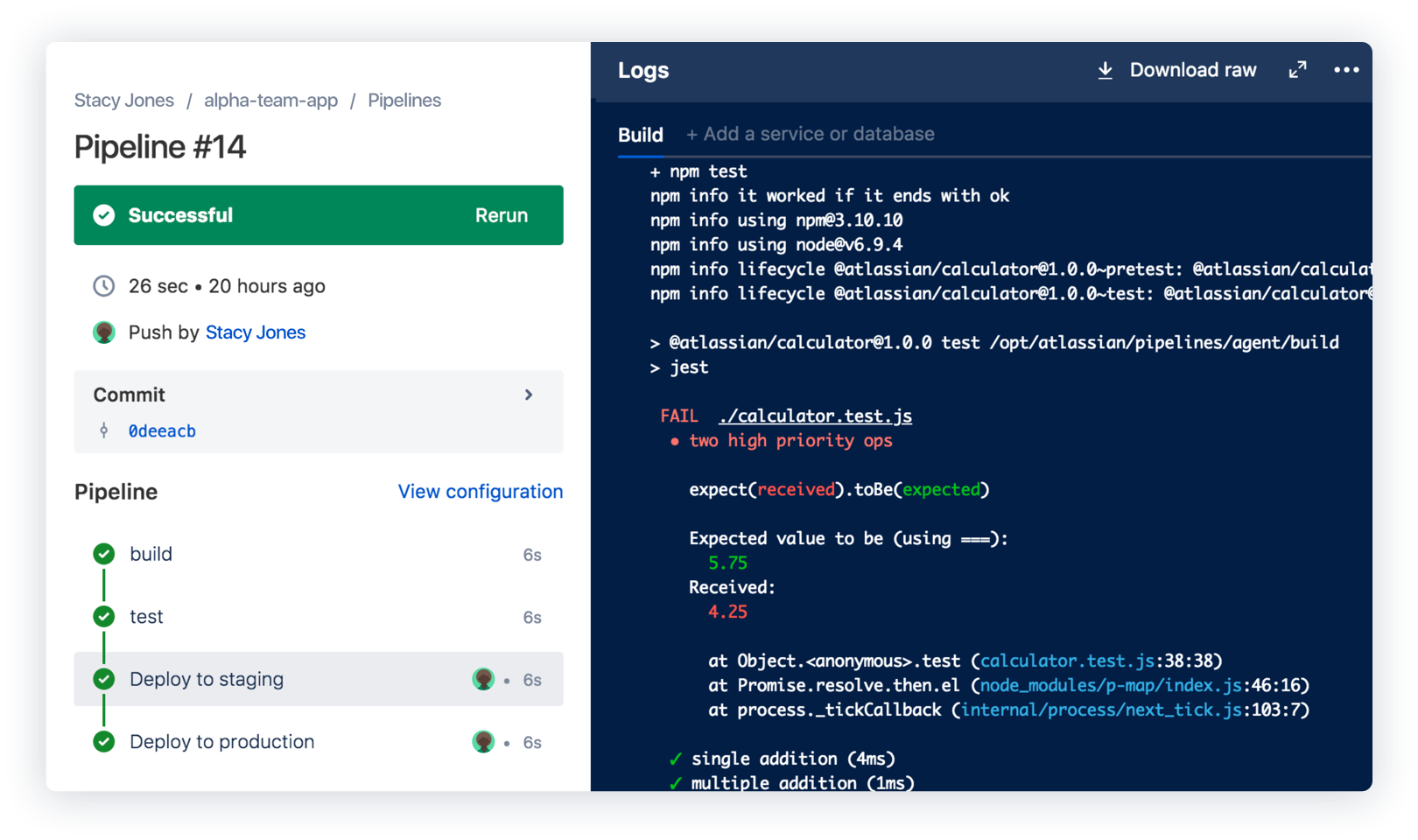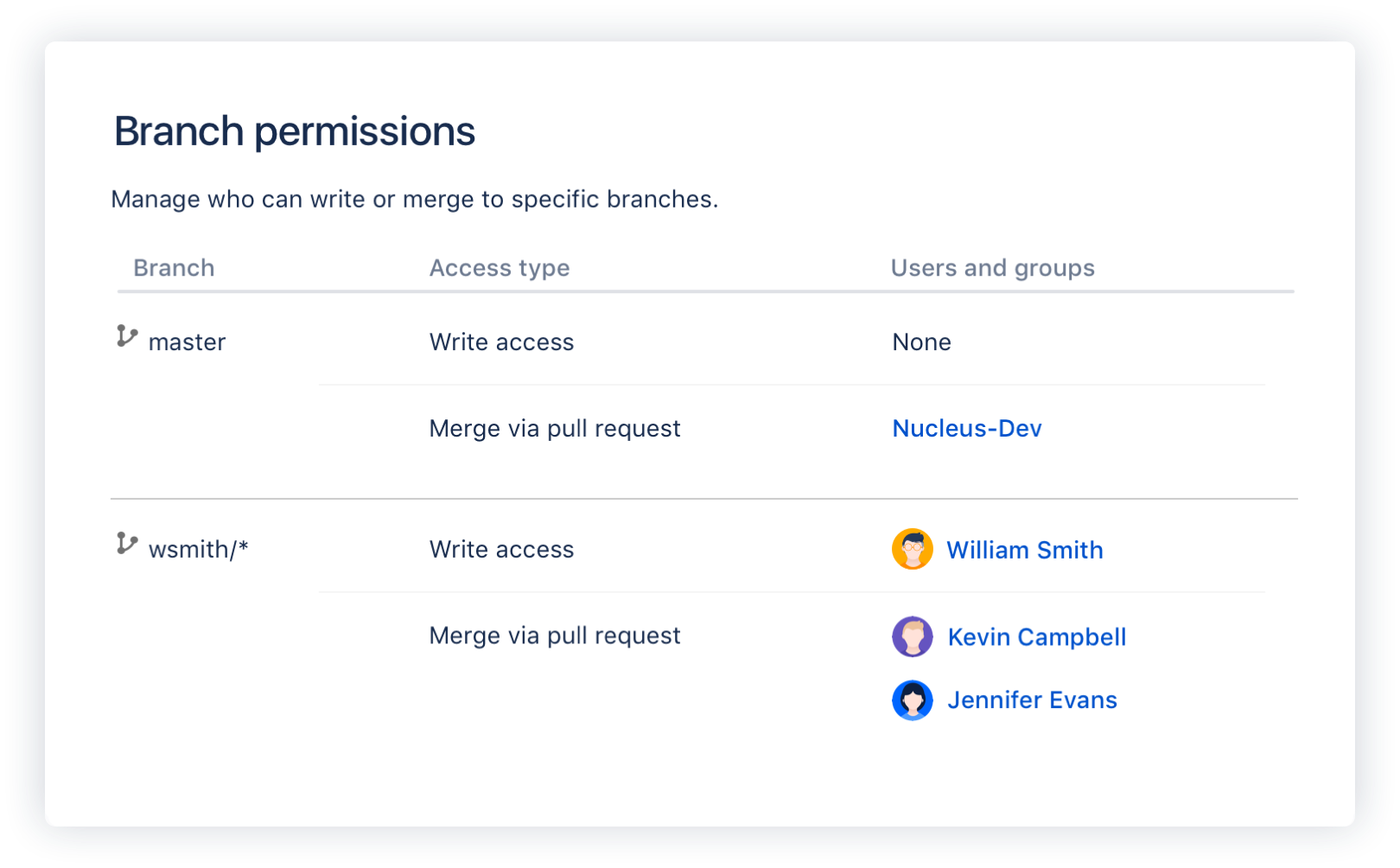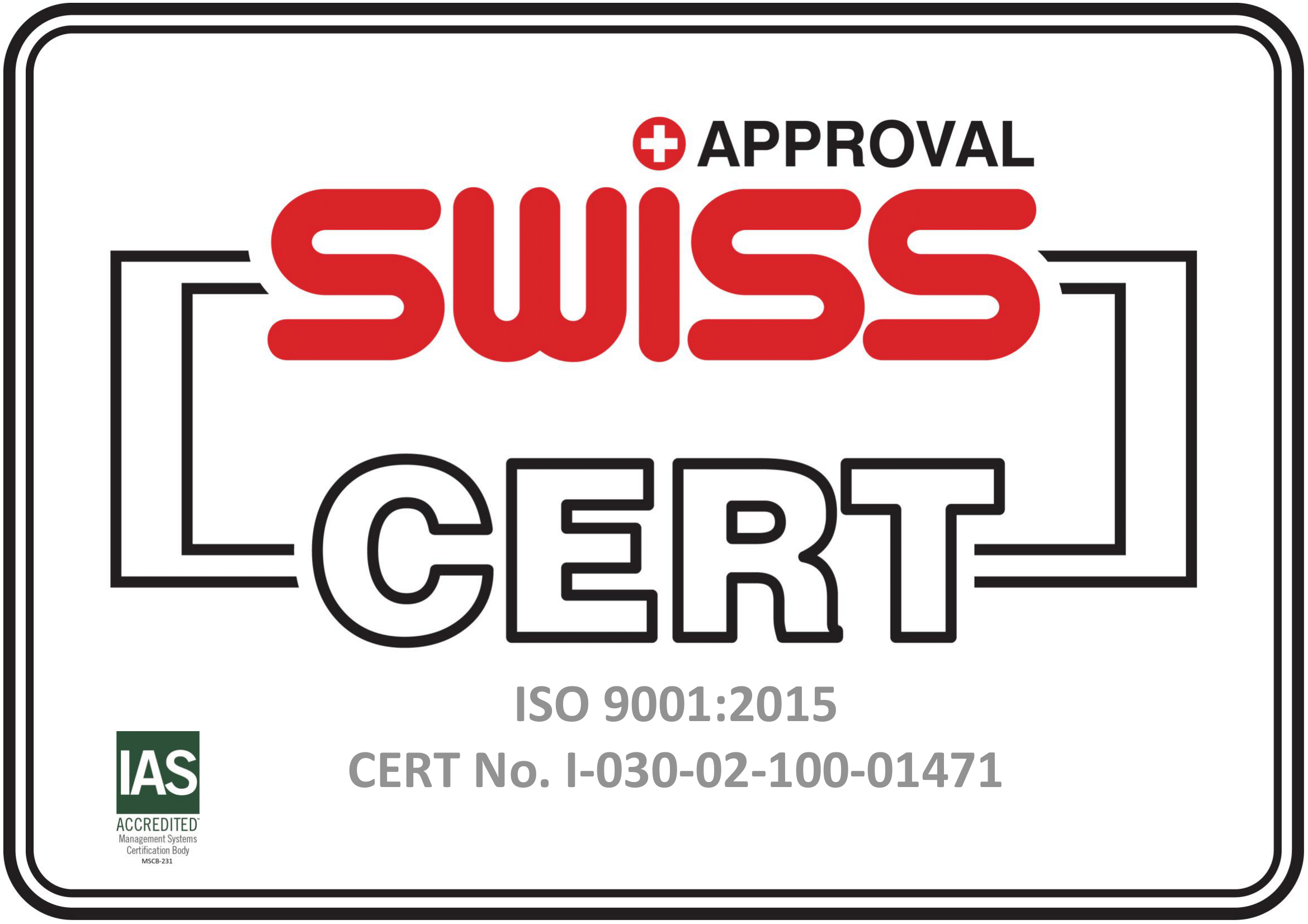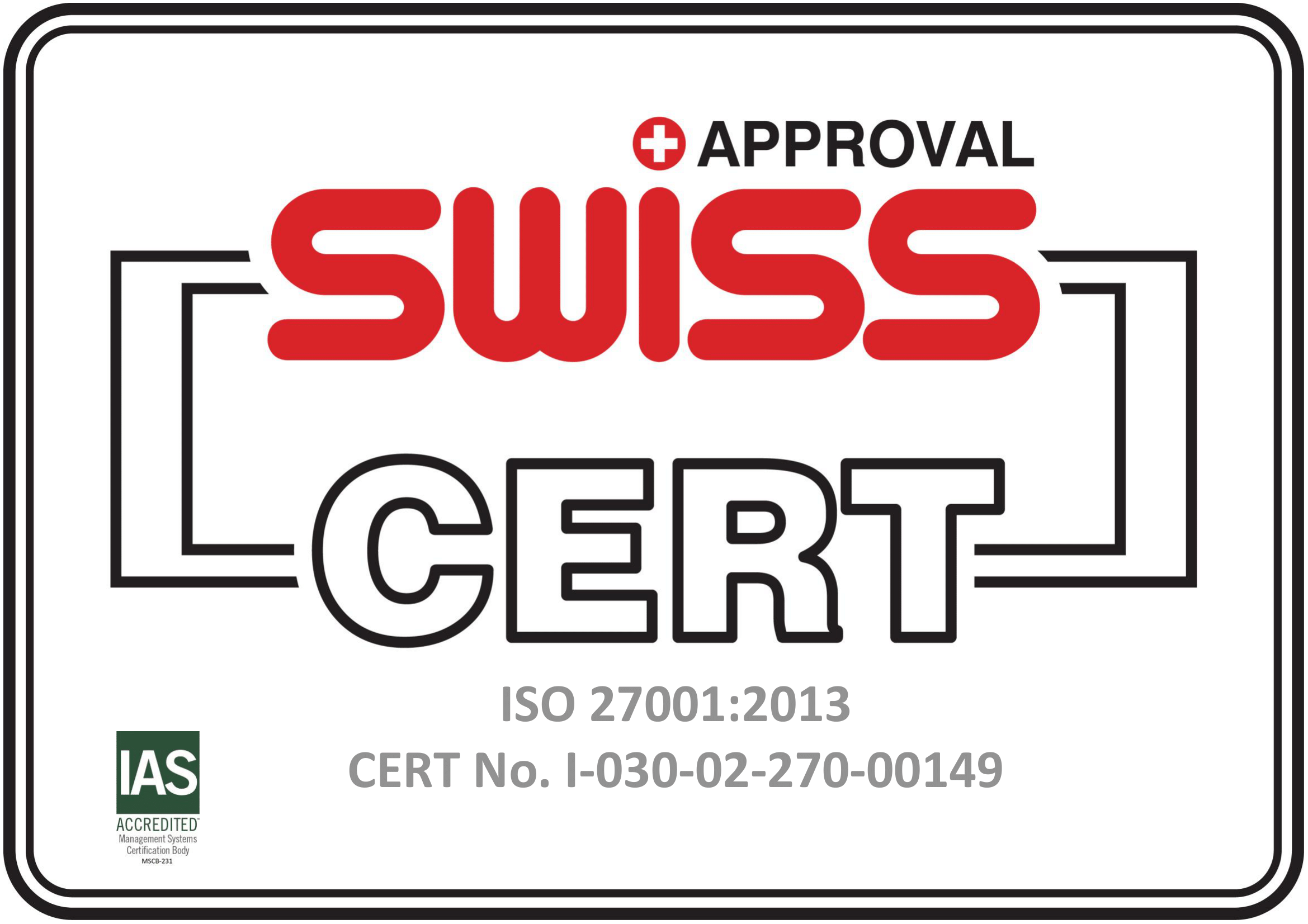Built for professional teams
Bitbucket Cloud is a Git based code hosting and collaboration tool, built for teams. Bitbucket's best-in-class Jira and Trello integrations are designed to bring the entire software team together to execute on a project. It provides one place for your team to collaborate on code from concept to Cloud, build quality code through automated testing, and deploy code with confidence.
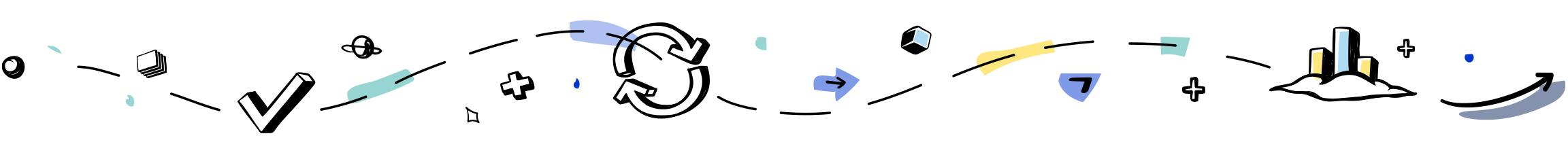
Bitbucket Features