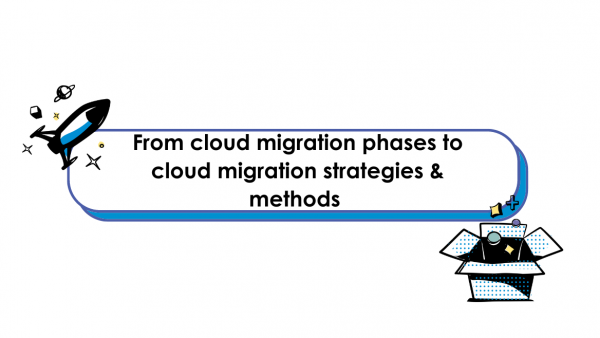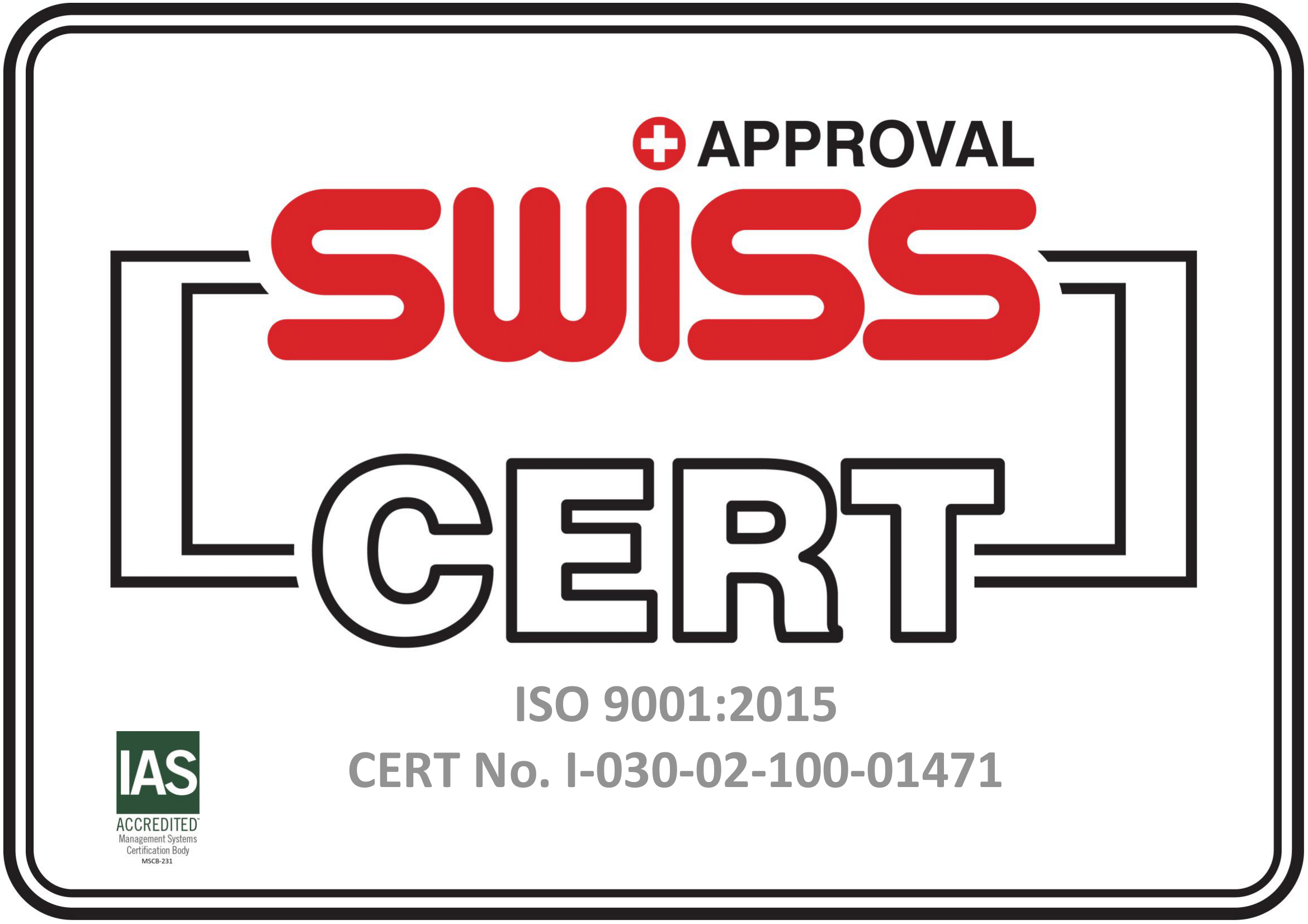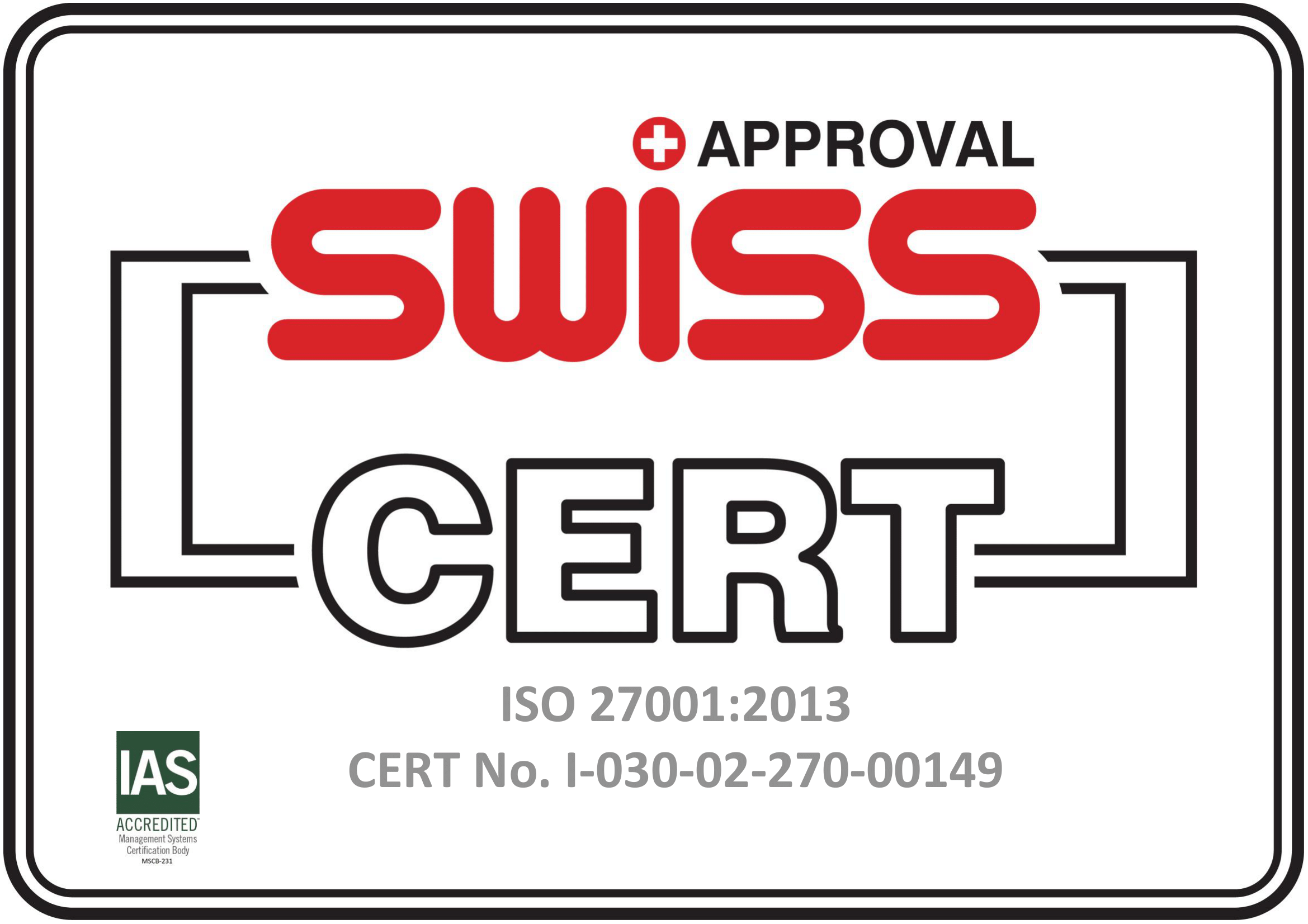Moving to the Cloud | Reason #4: Improve productivity

There are many ways to improve your company’s productivity.
You can hire top talent. You can improve engagement. You can reduce interruptions, minimize meetings, promote psychological safety, or even redesign your office space to boost productive hours.
You can also move to the cloud.
In fact, nearly 80% of IT professionals say moving to the cloud improved their productivity, according to research by Office 365. And employees who use cloud apps and remote access are 13% more productive than their peers – per a study from Stanford.
So, if you want to increase productivity, a move to the cloud is a good start. And since low productivity costs companies $7 trillion annually, according to Gallup, that move is likely to save you more than just a few more on-time project launches-time project launches.
How exactly does cloud make your teams more productive? Here are four
key ways:
Cloud shortens your IT team’s to-do list
The most obvious way cloud sets your teams up for higher productivity is simply this: it shortens the IT team’s to-do list.
With on-premises setups, IT teams are responsible for a long list of tasks
— from server setup and parts replacement to handling major incidents and keeping up with the latest in security. With cloud, you outsource many of those tasks to your vendor, freeing the IT team up to focus on the highest value tasks for your business.
As Igloo’s Senior Tools Admin James Seddon explains in his piece about moving to the cloud: "Since we moved to cloud, our internal IT tickets have been cut by 50%. Instead of dealing with bugs or admin requests, I’m mostly hearing about new apps and features our users want to add, ultimately helping them do their jobs better and provide more value to our customers."
Airbnb’s VP of Engineering shared a similar sentiment in an interview on their architecture: "It is important for our engineers to focus as much as possible on the things that are unique to our business, not running a ton of infrastructure."
The move to cloud frees up IT teams to focus not only on the highest-value tech tasks for your business, but also your customers and employees. As an added bonus, it also impacts how you hire—shortening the list of must-have skills for the IT team and letting you hire people who have deep expertise instead of broad, shallow skillsets.
Cloud prioritizes focus and expertise
Reducing the number of tasks on your IT team’s list isn’t just about freeing up time. It’s also about freeing up mental space—a more hidden consideration that has a big impact on productivity.
In other words: the more tasks on your IT team’s list, the less likely they are to do them all well. In fact, error rates rise by 50% when we try to take on too many things at once. Workers with long to-do lists report elevated stress levels (and stress leads to disengagement and loss of productivity). And multitasking has a negative impact on not only performance, but also long-term brain health and IQ.
So, when we tell you that most IT teams are overburdened and constantly switching tasks, we’re also telling you those teams are far less likely to be productive, creative, and strategic than their focused counterparts.
Removing the need for expertise in load balancers, server room climate control systems, and the latest on security is one way to lift the mental burden and create a more focused, more productive team. As Kishore
Ramachandran, Vice President & Global Head of Information Systems at 274.ai, explains: "Our strength is on the product side, not hosting. We wanted to piggyback on the scalability of a partner."
Cloud unburdens your non-technical teams
It’s easy to assume that all the time benefits of cloud go straight to the IT team. After all, their task list just got a lot shorter. But the truth is that cloud tools have productivity benefits for every team—from marketing to HR to sales and beyond.
One of the core reasons for this is automation. Automating workflows,
documentation, and basic tasks not only shortens employee to-do lists. It also frees up that elusive, valuable mental space, reduces multitasking, and lets people focus on their strengths.
This shifts the focus to more important work tasks, and it also has a direct impact on employee happiness, productivity, retention, and engagement. After all, people who use their strengths at work on a daily basis are six times more likely to be satisfied at work, according to Gallup. They’re also 8% more productive and 15% less likely to quit.
Another core reason cloud makes non-technical teams more productive?
Because cloud tools tend to make small, regular updates.
This means instead of having to train teams on a long list of new features two or four times a year, they get a series of much smaller changes more regularly. And since small steps are easier than huge leaps, according to experts on habits change becomes less of a burden. It makes the learning curve feel less daunting. And it means teams have access to the latest features and security the moment they’re available, so they can take full advantage of every new benefit.
Cloud fosters collaboration
Whether your teams work in a single office or all around the globe, 87% of leaders say the cloud is a breakthrough for collaboration. And every study we’ve read agrees.
Collaboration drives perseverance, engagement, productivity, and high performance. And collaborative companies are five times as likely to be high performing than their siloed peers.
Cloud fosters better transparency and collaboration between teams because those teams are better connected. Design, marketing, product, and engineering teams can all use the same system and connect it easily with the other tools they need to sync with.
Not to mention that cloud also makes it possible to move work forward from any device. This means teams can access your systems from mobile devices, allowing them to access work without a complicated VPN setup and making remote collaboration even easier.
As Simon Gowland, Global Head of Enterprise Technology for Afterpay, explains: “After we had completed the migration, people went on their own and downloaded the mobile app over the weekend. All of a sudden, they were proofing workflows on mobile. They didn’t have to open their laptops on the weekend and they could still be effective, quick and efficient."
Don’t know where to start with migration planning?
Our team of experts can help you at every step of your migration - from assessment to getting up and running in the cloud. Let's talk.